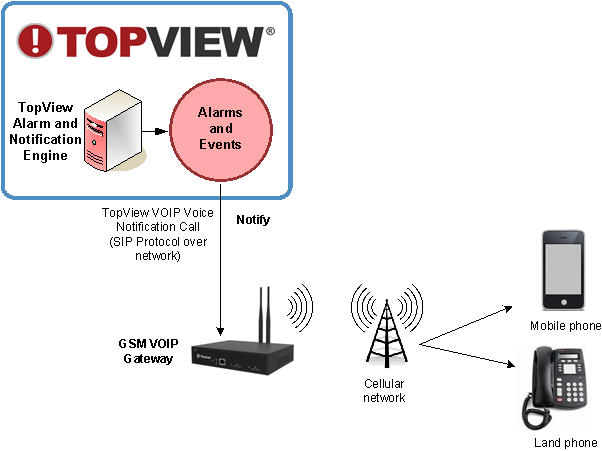Replace traditional VOIP systems and analog lines with VOIP-to-cellular
Voice Notification in TopView delivers spoken alarm messages to any phone. The recipient of the phone call can acknowledge the alarm using keys on the phone keypad.
TopView supports VOIP for Voice Notification calls. VOIP allows TopView to make network-based phone calls through a VOIP Server. The VOIP Server is typically one of the following:
- An existing company VOIP phone system like Cisco Call Manager
- A hosted VOIP provider
- An IP/PBX on the TopView network to allow VOIP calls over an analog phone line
IP/PBX & Analog line
For secure SCADA/control networks, TopView may not be able to access a company or hosted VOIP Server. One solution for these users is to run an analog phone line into the area and to use a locally installed Grandstream IP/PBX to make VOIP calls over the analog line.
But analog lines can present challenges including the cost and availability of analog lines, and the effects of environmental conditions on the quality of the analog line. In addition, making multiple concurrent calls requires the expense and maintenance of multiple analog lines.
Make TopView VOIP calls over cellular
A GSM VOIP Gateway allows TopView to make phone calls over a cellular network. The Gateway is installed on the same network as TopView, so as long as you have a good cellular signal you can make voice calls from TopView to both mobile and land phones. The Gateway bridges the network-based VOIP phone calls from TopView with a cellular service.
Our recommended GSM VOIP Gateway is the Yeastar TG200L (LTE version) which you can purchase for around $350-$400 USD.
Please read our Yeastar TG200 Configuration document to ensure you get the correct model and SIM.
The Yeastar Gateway allows the user to insert one or more SIM cards to be used for cellular calls from TopView. The cellular service is not a cellular data connection and is therefore secure. The cellular account for the SIM card only needs to support phone calls.
Our Yeastar TG200L configuration document contains information on “where to buy” as well as details on configuring the device for TopView voice calls.