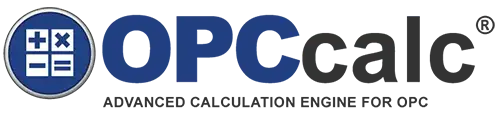Overview
OPCcalc allows you to easily create process calculations that use OPC tags as equation inputs and outputs. OPCcalc handles all of the “plumbing” for your equations, letting you concentrate on your calculation logic. Users create and build their calculations with the built-in Equation Editor; under the hood, our calculation products use the Microsoft.Net Frameworks to build high-performance calculation libraries.
OPCcalc is an open calculation “framework”, shielding calculation authors from the complexities of custom programming, yet giving users the option to access and use all features of the Visual Basic.Net (variables, loops, if..then..else, user functions) and the .Net Framework (relational databases, file read/write, Web Services, XML, etc.).
OPCcalc is more than just an OPC calculator. It brings unmatched performance and features to OPC-based calculations.
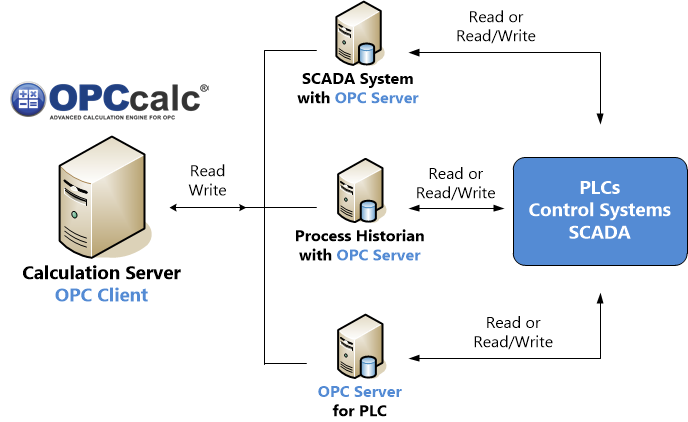
Programmers and non-programmers can easily use our Equation Editor to define the logic and arithmetic needed for their equations. OPCcalc will then build a compiled .Net programs that contains the necessary OPC calls, scheduling, and error handling required to execute your equations on a configured interval, outputting the results to other OPC tags.
Each equation library contains one or more equations (outputs) and can communicate with tags on multiple OPC Servers. Our Equation Scheduler allows you to configure, start, stop and monitor your equations. Once started, you can easily view the details of running equations (inputs, outputs, errors) with OPCcalc’s built-in Library Snapshot utility.
Example OPCcalc logic in the Equation Editor:
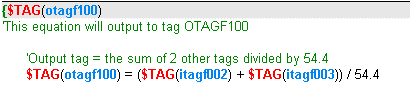
Visual Studio/Visual Basic.Net (optional)
OPCcalc uses the .Net Framework’s compiler “under the hood” to create the calculation executables.
Although Visual Basic.Net is not required for building OPCcalc equations, some features require that you have a version of Visual Basic.Net installed on the OPCcalc computer.
OPCcalc supports Visual Studio/Visual Basic.Net including the Express and Community versions (free from Microsoft).
Requirements
- Operating System: Windows XP, Server 2003, Vista, Windows 7, Server 2008, Windows 8, Server 2012/2016, Windows 10
Both 32 and 64-bit platforms are supported. - Compiler: .Net Framework
Optional, but recommended: Visual Basic.Net - OPC Server(s):
OPC DA Server (supporting Data Access version 2 or later)
OPC HDA Server, optional (supporting Historical Data Access version 1.1)
OPCcalc can communicate with OPC DA and HDA Servers located locally or across the network.
If your OPC Server supports DA, you can retrieve and output current values. If your OPC Server supports DA and HDA, you can retrieve and output current and historical values. If your OPC HDA Server supports aggregates (average, min, max), OPCcalc has a set of built-in functions for retrieving these values directly into your calculations.