The easiest way to view live process data and alarms on a mobile device
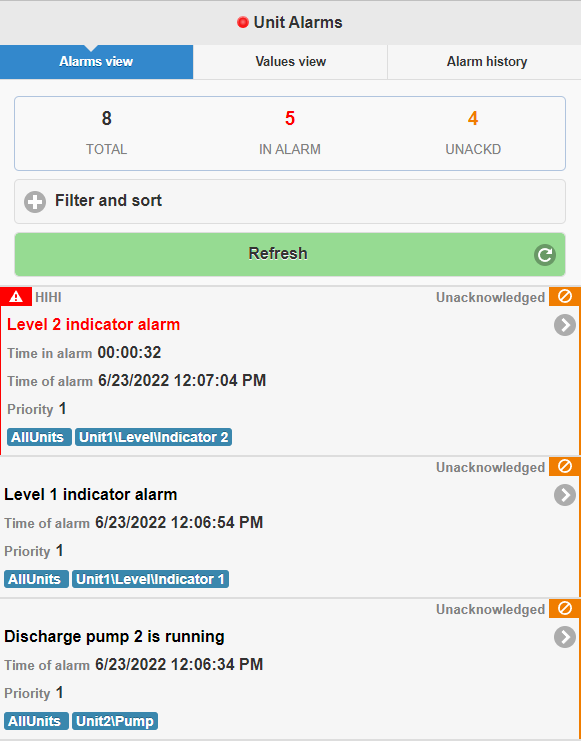
View and Acknowledge Alarms, Values, and Alarm history on your mobile device browser
- Monitor, and acknowledge, alarms and tag values
- Show filtered views
- Examine tag details
- View alarm history reports
The TopView Mobile Web App runs within the browser but appears and operates like an installed mobile application. Because it targets the mobile browser, there is no app to install on each device.
The web server is embedded within the TopView Engine. We are not using an external web server (e.g. IIS), so there are no additional requirements or installation steps.
The web application is served from the TopView computer and sends no data up to the cloud, it is secure and local by default.
The TopView Mobile Web App interface is optimized for mobile device web browsers, but it can also be viewed in desktop browsers.
The TopView Mobile Web App is available for all TopView versions (full, evaluation, and FREE) including TopView OPC/SCADA, TopView PI, TopView SQL (OLEDB/ODBC) and TopView PerfMon.
Learn more about TopView, download evaluation or FREE version…
Using the Mobile Web App
The web server can be enabled or disabled per TopView Engine instance using the TopView Configurator.
The user can also select the port for use by the embedded web server, and can optionally enable user security (login).
It’s that easy – no web server configuration, nothing to install on client devices. Watch the 4 minute video…
Requirements
Operating System Requirements
Any modern Windows OS is supported.
Browser requirements
The TopView Mobile Web App was designed with Apple iOS and Google Android versions in mind, and we recommend viewing the mobile app from your mobile phone. Modern desktop browsers also work well for viewing the mobile app. Javascript must be enabled on the mobile browser in order to use the TopView Mobile Web App. Cookies must be enabled to use security functionality.
Live Demo
Try the TopView Mobile Web App on your mobile device now
Note: Once you click the URL, log in with user=test and password=test
URL: https://www.exele.com/topviewmobilewebapp
Username: test
Password: test
We suggest that you try the demo link from a mobile browser. Your screen should look like the samples above.

